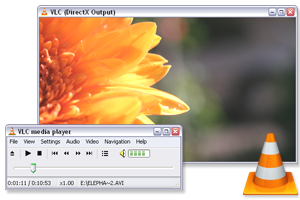
VLC media player is a highly portable multimedia player for various audio and video formats (MPEG, MPEG-2, MPEG-4, DivX, mp3, ogg, ...) as well as DVDs, VCDs, and various streaming protocols.
Click to Download
Monday, December 31, 2007
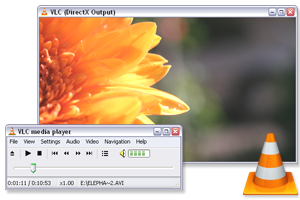
Saturday, December 29, 2007
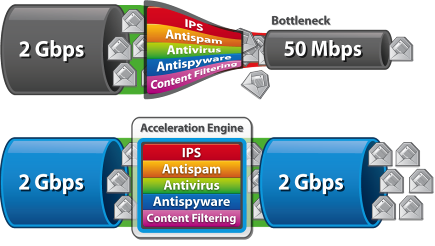 Bottleneck :-
Bottleneck :-Monday, December 24, 2007
Saturday, December 22, 2007
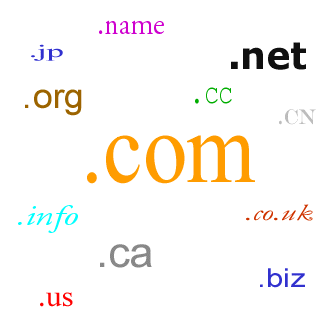 Last week, We've moved our web server and domain to new network and yesterday am troubled with internal network users unable to resolve our own website, but from external world we can access.
Last week, We've moved our web server and domain to new network and yesterday am troubled with internal network users unable to resolve our own website, but from external world we can access.Wednesday, December 12, 2007

Friday, November 30, 2007

Monday, November 12, 2007
Wednesday, November 7, 2007
Tuesday, October 30, 2007
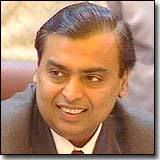 Mukesh Ambani became the world's richest man surpassing American software czar Bill Gates, Mexican business tycoon Carlos Slim Helu and investment guru Warren Buffett.
Mukesh Ambani became the world's richest man surpassing American software czar Bill Gates, Mexican business tycoon Carlos Slim Helu and investment guru Warren Buffett.Saturday, October 27, 2007
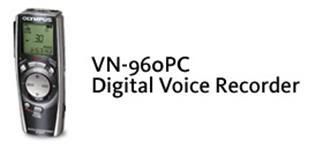
The Olympus VN-960PC digital voice recorder records in ADPCM (Adaptive Differential Pulse Code Modulation) WAVE audio format.
The three recording quality modes provide options for recording high-quality sound files or expanding the memory capacity by using a lower-quality recording mode.The VN-960PC also has options for setting an alarm or configuring the recorder to automatically record unattended for a pre-set time period. The microphone and earphone jacks allow the use of audio accessories.
The bundled Digital Wave Player software and USB cable enable the downloading of audio files to a computer, where they can be managed and archived. The Digital Wave Player software supports the renaming of audio files and creating custom folders for archiving files.

Friday, October 26, 2007
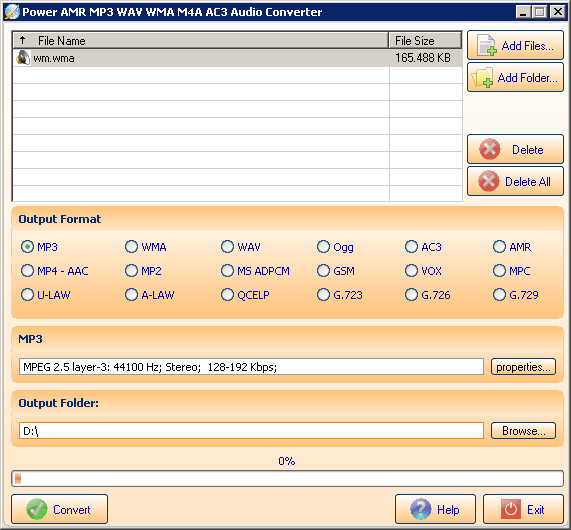

Tuesday, October 23, 2007
Friday, October 19, 2007
Thursday, October 18, 2007
| 1. | Click Start, point to Administrative Tools, and then click Active Directory Users and Computers. | ||||||||
| 2. | In the left console tree, right-click the name of the domain where the policy is applied, and then click Properties. | ||||||||
| 3. | Click the Group Policy tab. | ||||||||
| 4. | Click the group policy object that you do not want to apply to administrators. By default, the only policy that is listed in the window is the Default Domain Policy. | ||||||||
| 5. | Click Properties, and then click the Security tab. If the group or user who you do not want policies to apply does not appear in the list, use the following procedure:
| ||||||||
| 6. | Click the administrators group (or other group or user) that you do not want the policy to apply to. | ||||||||
| 7. | In the Permissions windows, click to select the Deny check box for the Apply Group Policy permission. This prevents the group policy object from being accessed and applied to the selected group or user account. |
Thursday, October 11, 2007
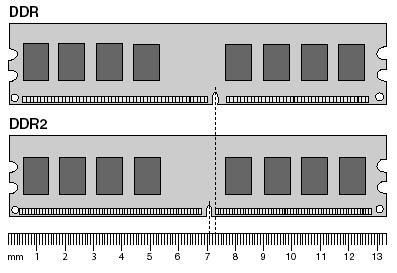
Thursday, October 4, 2007
Saturday, September 29, 2007

Thursday, September 20, 2007
Friday, September 14, 2007
Thursday, August 30, 2007
Tuesday, August 28, 2007
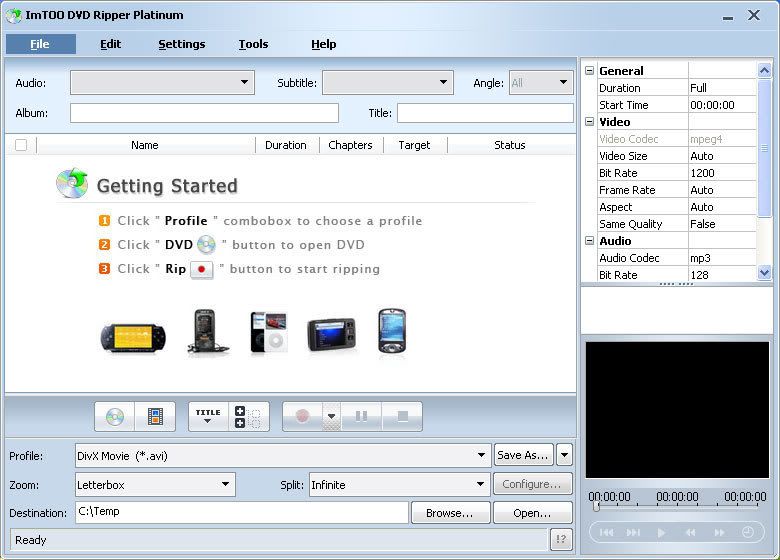

Thursday, August 23, 2007
Wednesday, August 22, 2007
Thursday, August 16, 2007

Wednesday, August 8, 2007
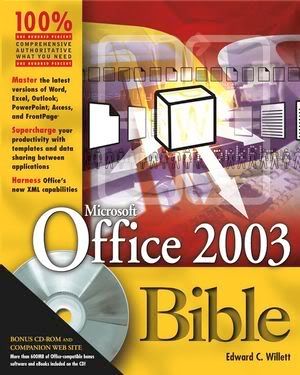
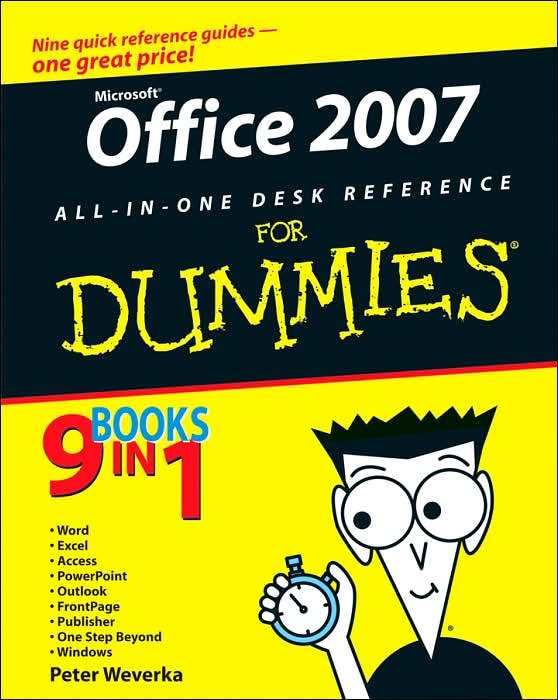
Saturday, August 4, 2007
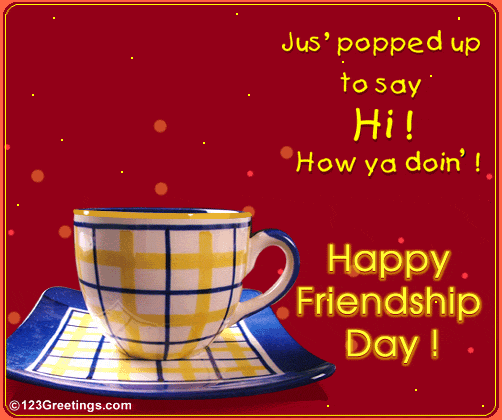
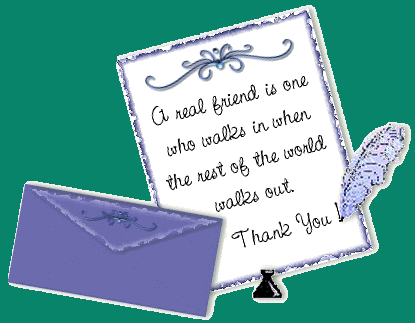
Thursday, August 2, 2007
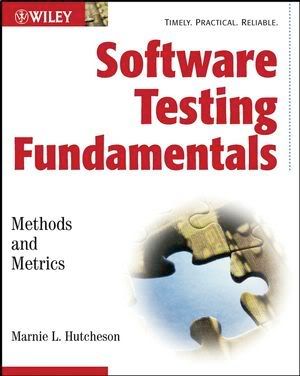
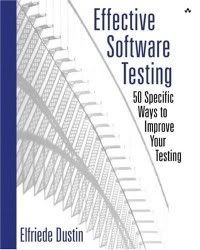
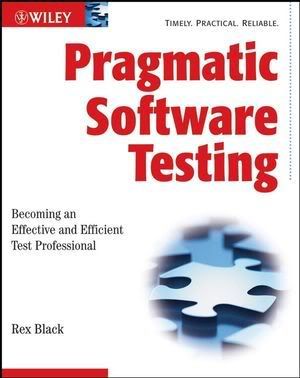
Wednesday, August 1, 2007
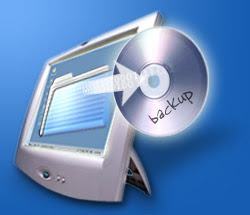
Saturday, July 28, 2007

Friday, July 27, 2007

System Administrator Appreciation Day, also known as Sysadmin Day, is celebrated on the last Friday of July each year. The day recognizes the hard work and dedication of system administrators and other IT professionals. The first System Administrator Appreciation Day was celebrated on July 28th 2000. This year, the day falls on Friday, July 27th.
On System Administrator Appreciation Day We salutes the men and women who work tirelessly to ensure that the IT infrastructure in their respective organization runs smoothly.
We celebrates our efforts and offers you a host of resources that enable you to meet the toughest IT challenges. Just click on the following links and arm yourself with the latest knowledge and trends.
Friday, July 20, 2007
Wednesday, July 18, 2007

Tuesday, July 17, 2007
Monday, July 16, 2007
 Yesterday,I saw this film "APOCALYPTO" at Devi cinema.I really wondered and more excited.Why? Bcoz the film explained about Human sacrifice (Unbeliveable !) of Maya Civilization (American civilization).
Yesterday,I saw this film "APOCALYPTO" at Devi cinema.I really wondered and more excited.Why? Bcoz the film explained about Human sacrifice (Unbeliveable !) of Maya Civilization (American civilization).Friday, July 13, 2007
Wednesday, July 11, 2007
Sunday, July 8, 2007
Friday, July 6, 2007
If the Web based Install will not start and you have installed to Windows 2003 Server, an error like the one below can occur.
Access to the path "C:\WINDOWS\Microsoft.NET\Framework\v1.1.4322\Temporary ASP.NET Files\acb\1a6d1ed3fe0f4362" is denied.
Description: An unhandled exception occurred during the execution of the current web request. Please review the stack trace for more information about the error and where it originated in the code.
Exception Details: System.UnauthorizedAccessException: Access to the path "C:\WINDOWS\Microsoft.NET\Framework\v1.1.4322\Temporary ASP.NET Files\acb\1a6d1ed3fe0f4362" is denied.
ASP.NET is not authorized to access the requested resource. Consider granting access rights to the resource to the ASP.NET request identity. ASP.NET has a base process identity (typically {MACHINE}ASPNET on IIS 5 or Network Service on IIS 6) that is used if the application is not impersonating. If the application is impersonating via
Solution
The Asp.Net user needs read/write permissions to this directory. This is the temp directory .net uses for the compiled files.
The default installation of .Net doesn't appear to give itself rights to a directory it needs.
In Windows Server 2003, the ASPNET account does not exist. ASP.NET in IIS6 uses the "NETWORK SERVICE" account instead. Add the permissions using that account, as directed in the error message text posted below.
To grant ASP.NET write access to a file, right-click the file in Explorer, choose "Properties" and select the Security tab. Click "Add" to add the appropriate user or group. Highlight the ASP.NET account, and check the boxes for the desired access.
Wednesday, July 4, 2007
Thursday, June 28, 2007
Tuesday, June 26, 2007

 Age is a high price to pay for maturity. ~ Tom Stoppard
Age is a high price to pay for maturity. ~ Tom Stoppard
Thursday, June 21, 2007
Sunday, June 17, 2007
Attention Test Takers in China, Hong Kong, India, and Pakistan
Q. Why is the enhanced test center network being introduced?
A: The enhanced test center network is designed to begin introducing additional technologies and processes to safeguard the value of Cisco certifications in the IT professional marketplace. Focusing on security, the new test centers will employ advanced security technologies and newly refined procedures. The desired outcome is to protect the integrity and value of Cisco's certification for the certification holders, which will also increase demand for Cisco training. Test centers will be centrally located and will be operated by Prometric personnel.
Q. When will this change take effect?
A. May 1,2007
Q. I have candidates already registered to test after the effective date, can I administer the exam?
A. If the test is registered under Prometric's system, kindly facilitate rescheduling or refer the candidates to Prometric and have the candidate scheduled to take the exam at a site in the enhanced Prometric-operated test center network.
New registrations for exams to be taken with Pearson VUE will close on May 1. After the introductory period, the features of the enhanced test center network in China, Hong Kong, India and Pakistan may or may not become permanent features at Pearson VUE and Prometric locations
After April 30, please direct the candidate to take the exam at a site in the enhanced Prometric test center network.
Q. I have already purchased Cisco test vouchers. Can I still use the voucher to test?
A. Yes, if the test voucher was issued by Prometric, has not previously been redeemed, and is not expired. Standard terms and conditions apply.
You may administer the exam if candidate requested test date is before the date of the effective change.
If test date is on or after date of the effective change, kindly refer the candidate to Prometric to reschedule their exam.
If the test voucher is from VUE, it will have to be replaced by a Prometric voucher.
Q. I am a VUE site and some of my customers have VUE vouchers. Can the VUE voucher be used at a Prometric Testing Center?
A. No, but it can be exchanged for a Prometric voucher. Prometric's voucher team will receive and verify vouchers issued by VUE and will provide a replacement which can be redeemed at Prometric.
VUE vouchers will continue to be honored for Cisco exams at locations outside of these four countries.
Q. How should my students register for Cisco exams after the change?
A. Option 1: Online. www.prometric.com.
Option 2: Voucher. Either through you or through the applicable contact (see bullets below), your student should contact Prometric at the email address below. After the student has purchased the voucher, he/she can log on to www.prometric.com and schedule to take the examination at the nearest applicable Prometric Testing Center.
Option 3: Walk-in. Your students can visit a Prometric Test Center to schedule a test.
Q. Where can I find the location details of applicable Prometric Test Centers?
A. You can find a complete list through the Prometric web site (see bullets below) via the Test Center Locator function.
Alternatively, you can also call your local Prometric registration staff to identify a suitable location and directions while securing a testing appointment.
Q: What certification exams will be offered at the enhanced test center network sites in China, Hong Kong, India, and Pakistan?
A: All Cisco CCIE written, CCNA, CCNP, CCDA, CCDP, CCIP, CCSP, CCVP, and all specialist level certification exams are included. CCIE lab exams will not be offered in the enhanced test center network. To register for a CCIE lab exam, please go to www.cisco.com/go/certifications.
Q. Are the exams that will be used during the study different from exams offered in other regions?
A. No, they are the same Cisco exams that are offered worldwide.
Q. Will there be a change in test centers outside of these four countries?
A. Cisco continues to partner with both Pearson VUE and Prometric. Outside of these four countries all test centers locations for both networks will continue to be available.
Q. How will my business process and contract terms change with Prometric for Cisco testing program?
A. There is no change in APTC Operating Agreement for Authorized Prometric Testing Centers. However, your Testing Center will no longer be able to schedule CISCO exams. Instead, you have an opportunity to earn revenue by purchasing CISCO vouchers at a discounted rate (depending on the quantity purchased), and re-selling them to your candidates at the full, published retail CISCO price while assisting candidates in providing Cisco training.
Q: Will Pearson VUE still offer Cisco exams outside the four countries?
A: Cisco continues to partner with both Pearson VUE and Prometric outside of these four countries. Test center locations for both networks will continue to be available for Cisco exams.
China
Phone: 8610-62799911
Web site: www.prometric.com.cn/cisco
E-mail: chinareg@thomson.com
Voucher Orders (for channel partners): china.voucher@thomson.com
Hong Kong
Phone: 800-96-6375
Web site: www.prometric.com.cn/cisco
E-mail: Online Customer Service
Voucher Orders (for channel partners): asiavouchers@prometric.com
India
Phone: 91 124 451 7160
Web site: www.prometric.com/cisco
E-mail: Online Customer Service
Voucher Orders (for channel partners): asiavouchers@prometric.com
Pakistan
Phone: 61 2 9640 5830
Web site: www.prometric.com/cisco
E-mail: Online Customer Service
Voucher Orders (for channel partners): asiavouchers@prometric.com
Wednesday, May 30, 2007
Sunday, May 27, 2007
Tuesday, May 22, 2007
Tuesday, May 15, 2007
| Layer Name | Examples |
| Application (Layer7 ) | Telnet, HTTP,FTP,WWW Browsers, NFS,SMTP gateways (Eudora, CC:mail), SNMP |
| Presentation (Layer 6) | JPEG, ASCII, EBCDIC, TIFF, GIF, PICT, encryption, MPEG, MIDI |
| Session (Layer 5) | RPC, SQL, NFS, NetBIOS names, AppleTalk ASP, DECnetSCP |
| Transport (Layer 4) | TCP, UDP, SPX |
| Network (Layer 3) | IP, IPX, AppleTalk DDP |
| Data link (Layer 2) | IEEE 802.3/802.2, HDLC, Frame Relay, PPP, FDDI, ATM, IEEE 802.5/802.2 |
| Physical (Layer 1) | EIA/TIA-232, V.35, EIA/TIA-449, RJ-45, Ethernet, 802.3, 802.5, B87S |
| | Hub | Switch | Router | Workstation |
| Hub | Crossover | Crossover | Straight | Straight |
| Switch | Crossover | Crossover | Straight | Straight |
| Router | Straight | Straight | Crossover | Crossover |
| Workstation | Straight | Straight | Crossover | Crossover |
Wednesday, May 9, 2007
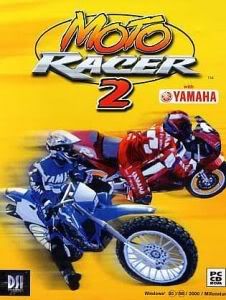 EA Sports ups the high-performance-motorcycle-racing-game ante with MOTO RACER 2. This title is really two motorcycle-racing games in one: you can choose to race dirt or street bikes. The game has 32 tracks, some are of the dirt-arena type with jumps that allow you to pull off midair tricks, while others are city streets that allow you to open it up and approach speeds of 200mph
EA Sports ups the high-performance-motorcycle-racing-game ante with MOTO RACER 2. This title is really two motorcycle-racing games in one: you can choose to race dirt or street bikes. The game has 32 tracks, some are of the dirt-arena type with jumps that allow you to pull off midair tricks, while others are city streets that allow you to open it up and approach speeds of 200mph
Monday, May 7, 2007
Saturday, May 5, 2007
Wednesday, May 2, 2007
Tuesday, April 24, 2007
| 70-290 | Managing and Maintaining a Microsoft Windows Server 2003 Environment |
| 70-291 | Implementing, Managing, and Maintaining a Microsoft Windows Server 2003 Network Infrastructure |
| 70-293 | Planning and Maintaining a Microsoft Windows Server 2003 Network Infrastructure |
| 70-294 | Planning, Implementing, and Maintaining a Microsoft Windows Server 2003 Active Directory Infrastructure |
| Core Exams - Client Operating System (1 Required) |
| 70-210 | Installing, Configuring and Administering Microsoft Windows 2000 Professional |
| 70-270 | Installing, Configuring, and Administering Microsoft Windows XP Professional |
| 70-297 | Designing a Microsoft Windows Server 2003 Active Directory and Network Infrastructure |
| 70-298 | Designing Security for a Microsoft Windows Server 2003 Network |
| 70-086 | Implementing and Supporting Microsoft Systems Management Server 2.0 |
| 70-089 | Designing, Implementing, and Managing, a Microsoft Systems Management Server 2003 Infrastructure |
| 70-227 | Installing, Configuring, and Administering Microsoft Internet Security and Acceleration (ISA) Server 2000, Enterprise Edition |
| 70-228 | Installing, Configuring, and Administering Microsoft SQL Server 2000 Enterprise Edition |
| 70-229 | Designing and Implementing Databases with Microsoft SQL Server 2000 Enterprise Edition |
| 70-232 | Implementing and Maintaining Highly Available Web Solutions with Microsoft Windows 2000 Server Technologies and Microsoft Application Center 2000 |
| 70-281 | Planning, Deploying, and Managing Enterprise Project Management Solutions |
| 70-282 | Designing, Deploying, and Managing a Network Solution for a Small- and Medium-Sized Business |
| 70-284 | Implementing and Managing Microsoft Exchange Server 2003 |
| 70-285 | Designing a Microsoft Exchange Server 2003 Organization |
| 70-297 | Designing a Microsoft Windows Server 2003 Active Directory and Network Infrastructure |
| 70-298 | Designing Security for a Microsoft Windows Server 2003 Network |
| 70-299 | Implementing and Administering Security in a Microsoft Windows Server 2003 Network |
| 70-301 | Managing, Organizing, and Delivering IT Projects by Using Microsoft Solutions Framework 3.0 |
| 70-350 | Implementing Microsoft Internet Security and Acceleration (ISA) Server 2004 |
| SY0-101 | Security+ |
